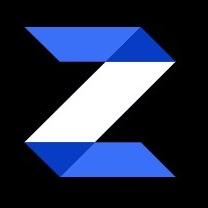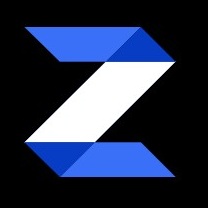How can I add or remove users?
Determine if you are an admin or regular user, then add or remove users for your organization
Determine if you are an Admin or Regular user
To add or remove users, you must be the Admin user for your company.
To check, hover over your company name and check if your user type is
- Admin or
- Regular
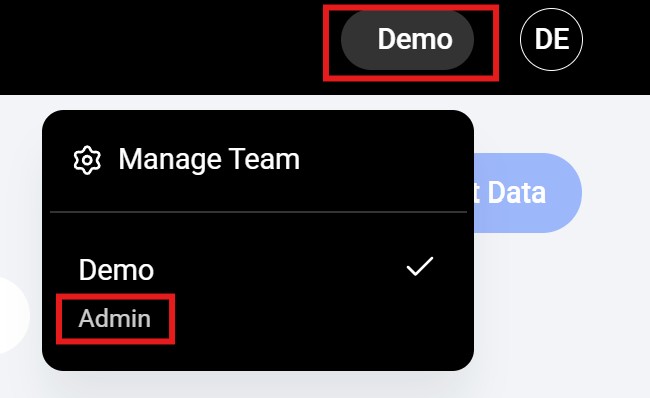
To add users
- Hover over your company name on the top right corner
- Click Manage Team
- Scroll to Pending Invites
- Type in user email and click Add
- The new user should receive an invitation link to sign up
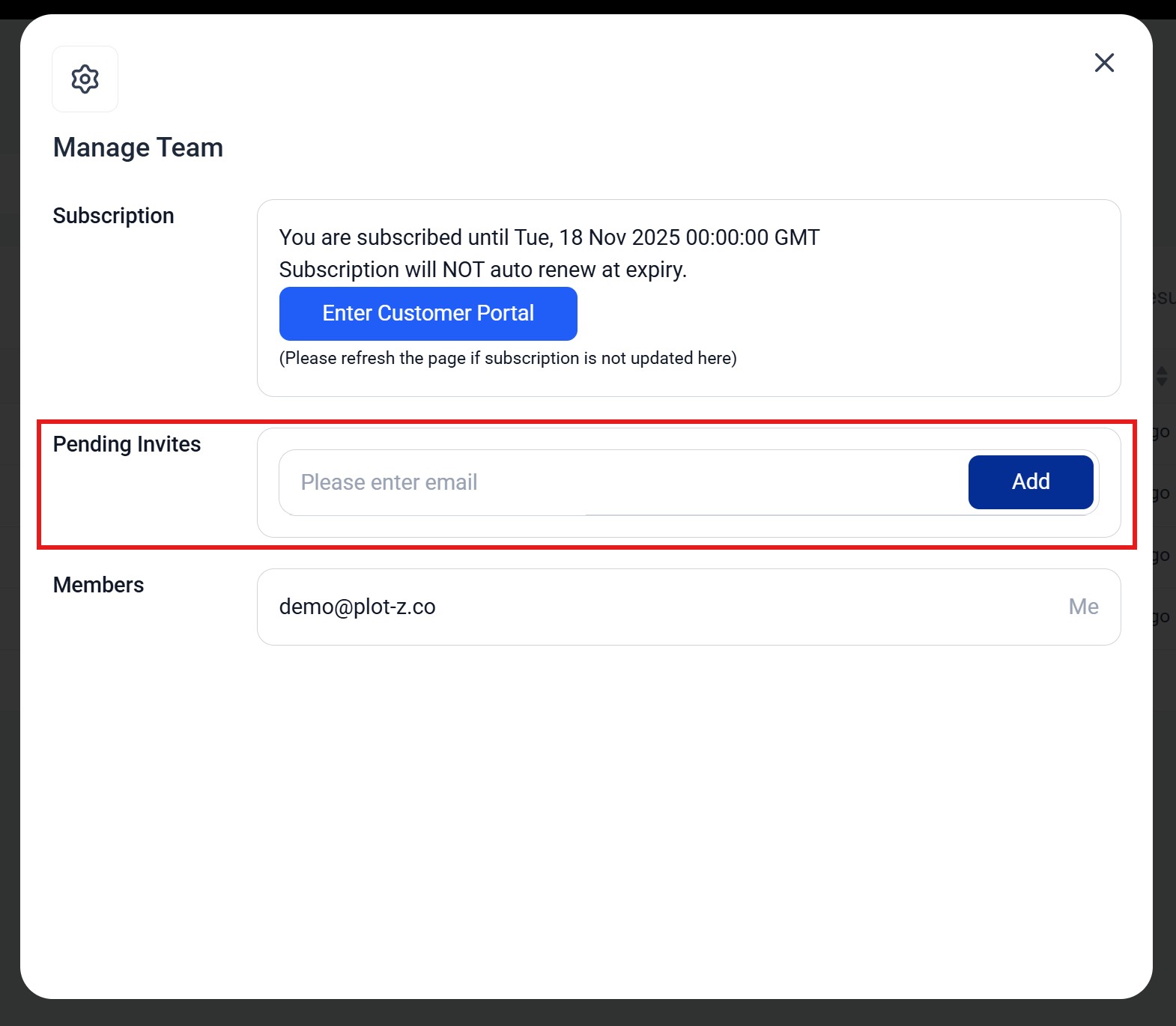
To remove users
- Hover over your company name on the top right corner
- Click Manage Team
- Scroll to Members
- Next to the user, click on the Remove button
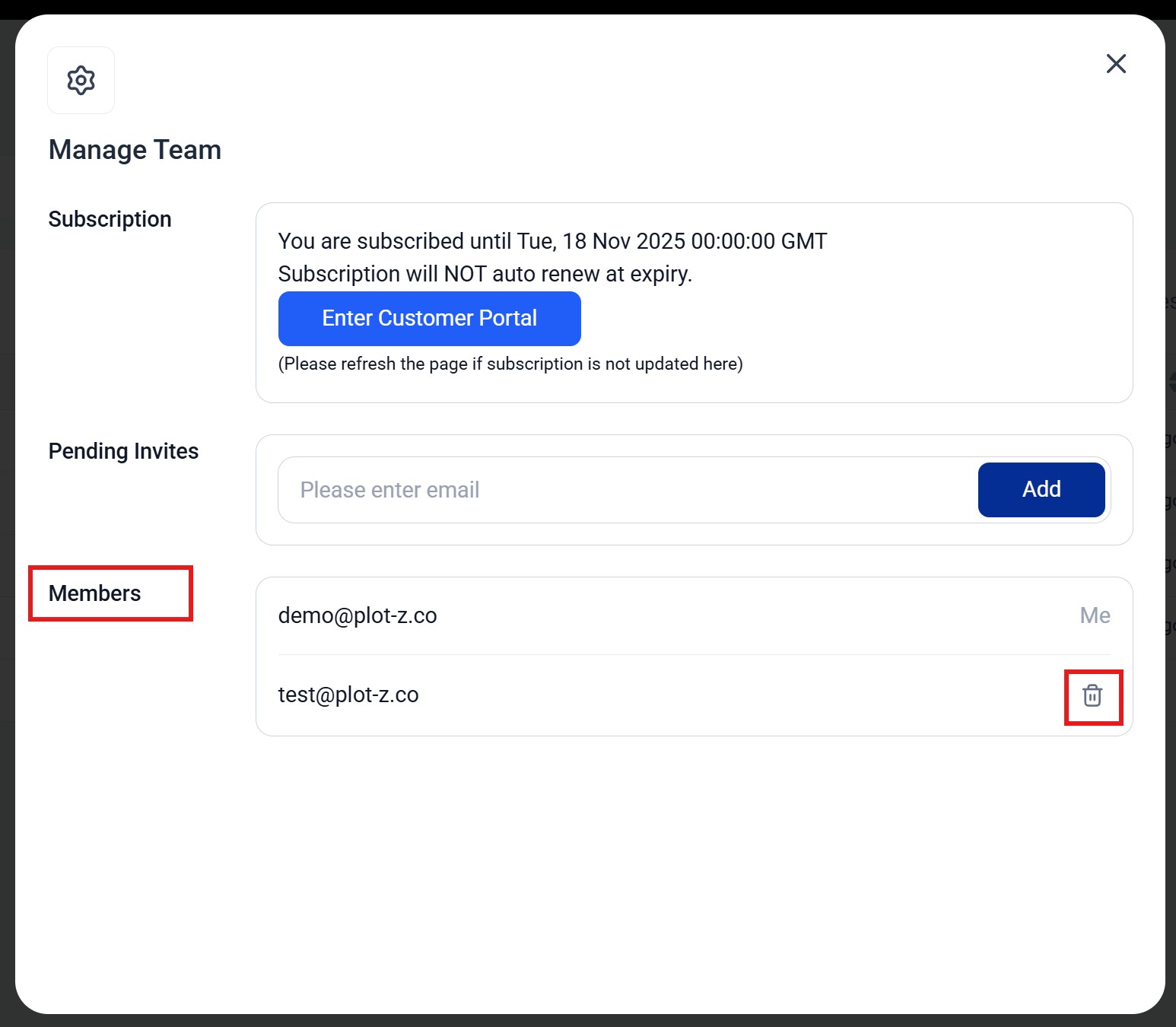
If you are a Regular user
You will not be able to manage user access. Contact your company's admin user to add or remove users. If you do not know who the admin user is, please contact customer support.