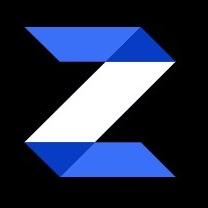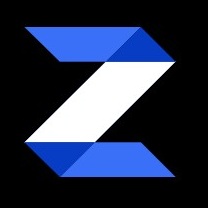How do I add comps to my watchlist?
The first step to using RentTracker. Search and add comps to your watchlist.
1. Search for comps
- Go to the Search tab
- In the search bar, type in the property name or address you are looking and press Search
2. Add comps to watchlist
- Next to the right comp, click +Add
- Go to the Watchlist tab, the comp should now be in your watchlist