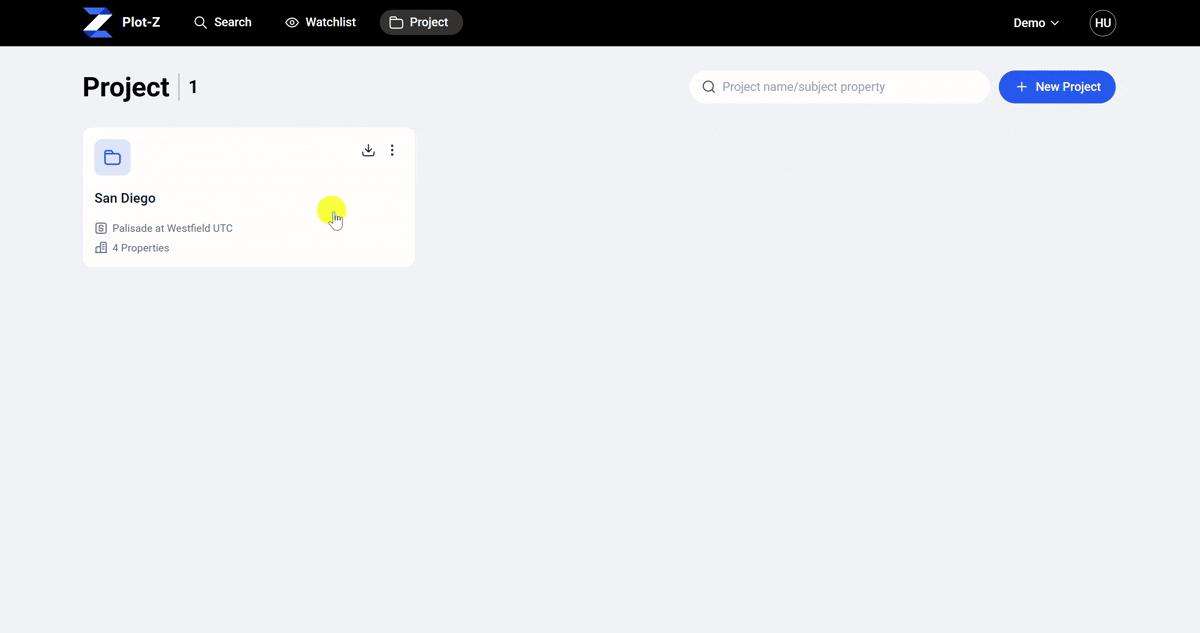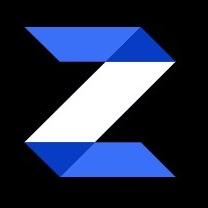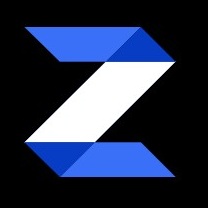How do I edit my comp set?
How to add or remove comps in your project report and how to change your subject property
1. How to add or remove comps
- Under Project tab, select the project you would like to edit
- On the right tab, click on the edit button
- In the Edit project dialog,
- To remove: uncheck the comps
- To add: search and check the comps
- Click Save
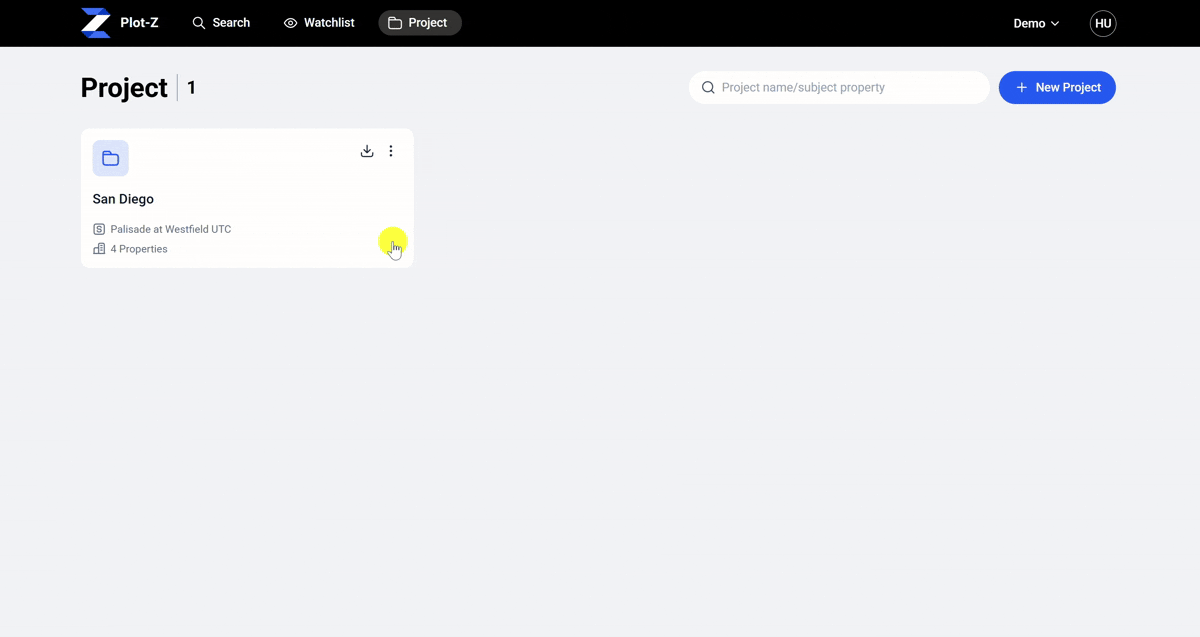
2. How to change subject property
- Under Project tab, select the project you would like to edit
- On the right tab, click on the edit button
- In the Edit project dialog, click on "X" next to the subject property to remove it
- Ensure your new subject property is checked under "Select Comps"
- Under Subject Property, select your new subject property
- Click Save