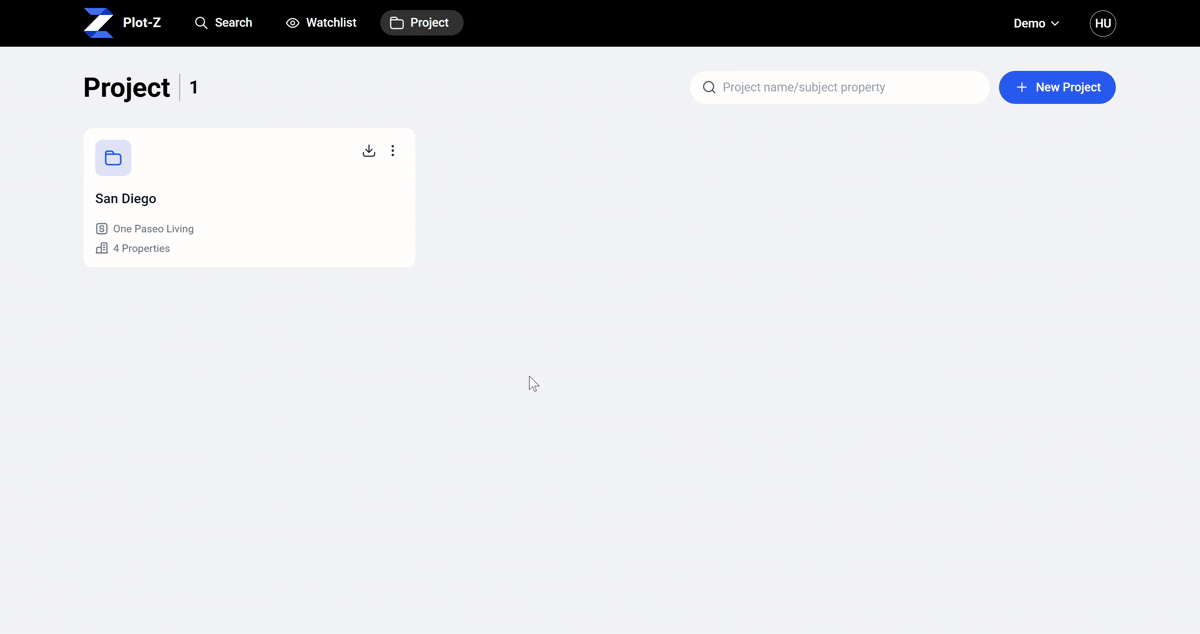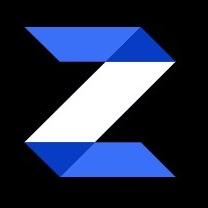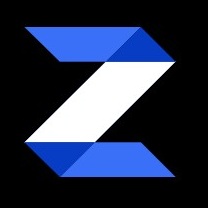How do I export a market report to pdf?
After creating a project, export your market report to pdf
If you have not yet created a project with your comp set, please refer to How do I create a market report
Once complete,
- Under Project tab, select the right project
- Once the report is loaded, click Download at the bottom
- Wait for the print dialog to open, then click Save