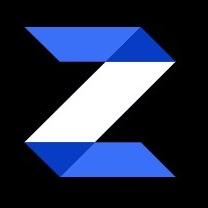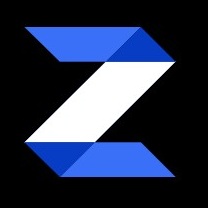How is "Occupancy" calculated?
Although occupancy is an estimated metric, it provides insights into changing demands or potential distress
How "Occupancy" is calculated
We estimate occupancy using publicly available rental listings:
- 100% – (Units Listed Online ÷ Total Units in the Building)
Why estimates are valuable
- Timeliness: Public listings update in real-time, faster than official reports that lag by weeks or months. While it may not match reported figures exactly, it’s a reliable way to benchmark properties and track trends across markets. It gives you a leading indicator of changing demand
- Early Warning System: A sudden increase in online listings will show up in RentTracker's occupancy trend graph immediately — allowing asset managers to spot potential distress before it’s reflected in financials
How to spot issues using Occupancy trend graphs
- Multiple stabilized comps below 95% occupancy
Potential issues: Low market-wide demand or pricing misalignment
- Downward trending occupancy
Potential issues: Multiple lease expirations, increased move-outs, or competition from comps
- Sudden spikes in units listed online
Potential issues: Mass move-outs or new competing inventory
- Frequent up and down swings
Potential issues: Seasonal demand issues or inconsistent leasing
- 1 property's occupancy lagging behind high-occupancy comps
Potential issues: That property may have property-specific problems (e.g., amenities, management, pricing)
- Comp's occupancy plateauing below stabilized target
Potential issues: Comp may need repositioning, rent adjustments, or operational changes
- Declines in previously high-occupancy properties
Potential issues: Emerging tenant dissatisfaction, maintenance issues, or neighborhood-level changes